Time management (start, end, re-start simulations)
Time convention within LISFLOOD model
LISFLOOD model follows an “end of timestep” naming convention for timestamps of both input (forcings) and output data.
Accordingly, if timestamp “02/01/2017 06:00” is used for naming a time step of daily accumulated rainfall data, that time step will contain rainfall accumulation between “01/01/2017 06:00” and “02/01/2017 06:00” (see following figure)
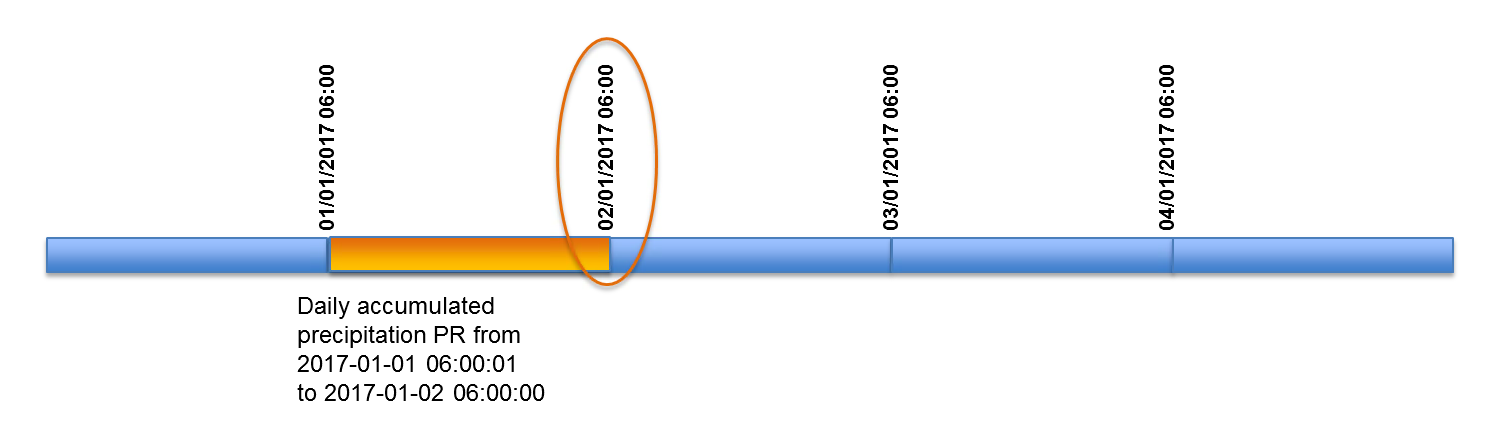
Outputs of LISFLOOD model will use the same naming convention. If timestamp “02/01/2017 06:00” is used for naming a time step of daily discharge (output), that time step will contain average discharge over the period between “01/01/2017 06:00” and “02/01/2017 06:00” (see following figure)
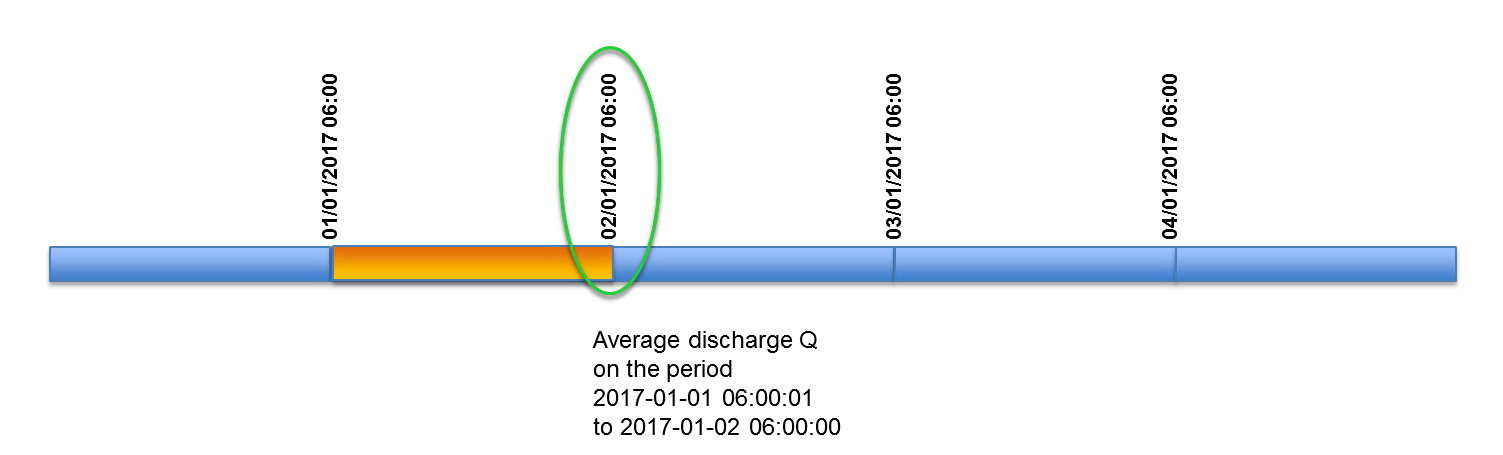
In Settings file, three different keys are used to specify start date, end date and state file date for LISFLOOD simulation:
- StepStart: this key specifies the starting date of the simulation. The starting date is also the date of the first LISFLOOD output.
In Settings.xml*:
* For example, if we set StepStart to "02/01/2017 06:00", this means that LISFLOOD will automatically use forcing data with timestamp "02/01/2017 06:00" (i.e. accumulated rainfall over the period between "01/01/2017 06:00" and "02/01/2017 06:00") and it will also store outputs with the same timestamp (i.e. average discharge over the period between "01/01/2017 06:00" and "02/01/2017 06:00"). - StepEnd: this key specifies the end date of the simulation. The end date is also the date of the last LISFLOOD output. In Settings.xml: <textvar name=”StepEnd value=”05/01/2017 06:00”> For example, if we set StepEnd to “05/01/2017 06:00”, this means that last output from LISFLOOD run will have timestamp “05/01/2017 06:00”
- timestepInit: this key is used to specify which timestamp must be used to retrieve information from existing state files (i.e. from a previous simulation) For example, if we want to start a new simulation at “03/01/2017 06:00” and we want to use hydrological state information from the last time step, we will set timestepInit to “02/01/2017 06:00”. Outputs with timestamp “02/01/2017 06:00” will be used to initialize the model, while the first output of the simulation will be be store with timestamp “03/01/2017 06:00”
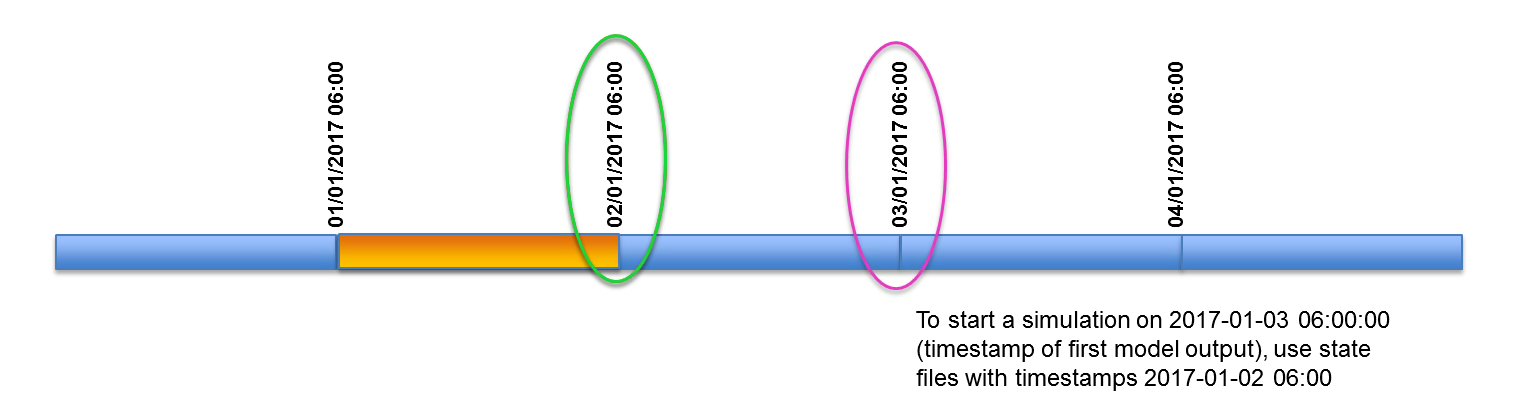
Both timestamps and time steps ALWAYS refer to the END of the TIME INTERVAL!
Using timestamps
Timestamps (dates) can now be used to set start date and end date of LISFLOOD simulation. Dates can be used for keys: StepStart, StepEnd and timestepInit in Settings.xml file. ReportSteps can only be provided as time steps numbers and are referred to CalendarDayStart.
If hours:minutes are not specified, LISFLOOD will automatically set them to 00:00
When using timestamps, CalendarDayStart key in Settings.xml is only used internally to transform timestamps to model’s time steps and it is usually set equal to StepStart,
StepStart, StepEnd and timestepInit are used to access NetCDF files containing forcings and state variables, and to create output NetCDF files.
Using time steps
Time steps can still be used to set start step and end step of LISFLOOD simulation. ReportSteps can only be provided as time steps numbers.
All steps numbers are referred to CalendarDayStart
When using time steps, dates (including hours and minutes) to retrieve data for forcings and state variables are automatically determined by LISFLOOD.
<comment>
**************************************************************
TIME-RELATED CONSTANTS
**************************************************************
</comment>
<textvar name="CalendarDayStart" value="01/01/2015 06:00">
<comment>
Calendar day of 1st day in model run
Day of the year of first map (e.g. xx0.001) even if the model start
from map e.g. 500
e.g. 1st of January: 1; 1st of June 151 (or 152 in leap year)
Needed to read out LAI tables correctly
</comment>
</textvar>
<textvar name="DtSec" value="86400">
<comment>
timestep [seconds]
</comment>
</textvar>
<textvar name="DtSecChannel" value="3600">
<comment>
Sub time step used for kinematic wave channel routing [seconds]
Within the model,the smallest out of DtSecChannel and DtSec is used
</comment>
</textvar>
<textvar name="StepStart" value="03/01/2015 06:00">
<comment>
Number of first time step in simulation
</comment>
</textvar>
<textvar name="StepEnd" value="05/01/2015 06:00">
<comment>
Number of last time step in simulation
</comment>
</textvar>
<textvar name="ReportSteps" value="1..5">
<comment>
Time steps at which to write model state maps (i.e. only
those maps that would be needed to define initial conditions
for succeeding model run)
</comment>
</textvar>